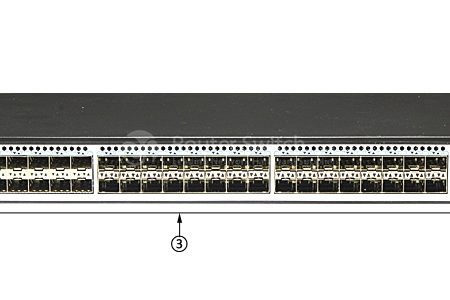Operating System

Work smart
Flexible configurations: Embrace new productivity features at the same affordable price you’ve come to expect. With multiple form factors, you’ll find a desktop that works perfectly within your workspace.
Stay Cool: Utilizing the new cooling design of the front bezel, the 3080 maximizes air intake to keep your system temperature down.
Small size, small upkeep: Easier access to parts without removing front bezel delivers simplified maintenance with its toolless features.

Uncompromising productivity
Power through your work: Built with 10th Generation Intel® architecture, and supports Celeron®, Pentium®, Core i3 and i5 processors for uncompromising performance and up to 64GB 2666 MHz DDR4 RAM.
Next-Gen graphics: Tackle the most graphically demanding workloads with the latest NVIDIA® and AMD discrete graphics.
High Connectivity: Connect with ease with native DisplayPort and HDMI, and optional VGA, HDMI 2.0b, or 2nd DisplayPort.
Modernize your experience with Dell Technologies Unified Workspace.
Dell Technologies Unified Workspace is the gold standard approach to helping you achieve a modernized endpoint environment and deliver an optimized end user experience. Dell’s software and services solutions integrate with current endpoint environments and provide enhanced efficiencies, actionable insights and an optimized experience across deployment, security, management and support.
Gains from implementing Dell Technologies Unified Workspace offset hardware and IT costs
- Modern factory provisioning and reduce deployment time by 50%2
- Comprehensive endpoint security above and below the OS
- Unified management from one console of your choice
- Predictive, proactive support to reduce support calls by up to 46% and resolve issues 6x faster3

The most productive and secure version of Windows yet—but simple for IT.

Ports & Slots
Small Form-Factor
1. Power Button | 2. Optical Drive (Optional) | 3. Universal Audio Jack | 4. USB 2.0 Type-A Ports (front) (2) | 5. USB 3.2 Gen 1 Type-A Ports (front) (2) | 6. Line-out | 7. HDMI 1.4b port | 8. DisplayPort 1.4 port | 9. USB 3.2 Gen1 Type-A Ports (rear) (2) | 10. USB 2.0 USB 2.0 Type-A ports with Smart Power On (rear) (2) | 11. RJ-45 port 10/100/1000 Mbps | 12. Thumbscrew | 13. Optional Video Port: DP 1.4/HDMI 2.0b/VGA | 14. Optional Serial/PS2 Port | 15. Knock-out Slots for Wireless Antenna | 16. PCIe x 1 Slot | 17. PCIe x 16 Slot | 18. Power Connection | 19. Thumbscrew | 20. Power indicator light

Ports & Slots
Tower
1. Optical Drive (Optional) | 2. Power Button | 3. Universal Audio Jack | 4. USB 2.0 ports (front) (2) | 5. USB 3.2 Gen 1 Type-A ports (front) (2) | 6. Line-out | 7. HDMI 1.4 port | 8. DisplayPort 1.4 | 9. Optional Video Port: DP 1.4/HDMI 2.0b/VGA | 10. USB 3.2 Gen 1 Type-A port (rear) (2) | 11. USB 2.0 ports with Smart Power on (rear) (2) | 12. Thumbscrew | 13. Optional Serial/PS2 Port | 14. RJ-45 port 10/100/1000 Mbps | 15. PCIe x 1 Slot | 16. PCIe x 1 Slot | 17. PCIe x 16 Slot | 18. Power Connection | 19. Thumbscrew | 20. External Wireless Antenna jack | 21. Power indicator light