Product features
|
Feature
|
Description
|
|---|---|
|
On-Screen Display (OSD)
|
Displays system-related information on the console monitor, such as selected server name, status, power-up test data and configuration menus
|
|
Remote access upgrades
|
Use the USB Remote Access Key (AF650A) to activate remote access capabilities, turning your analog switch into a digital switch
|
|
On-Board Web Interface (OBWI)
|
Built in web server providing remote management of the KVM
|
|
Programmable scanning
|
An evaluation of system performance can be made by sequentially scanning any or all of the computers in the system
It allows you to determine which computers to include as well as the duration of the connection
|
|
HPE Location Discovery Services (LDS)
|
Integrated support for HPE PDS when connected to an HPE Intelligent PDU (iPDU)
|
|
Password protection
|
For protection against unauthorized users, the switch box provides a password option for security purposes
|
|
Multiple space saving 0U installation methods
|
|
|
Support for variety of server connections with interface adapters
|
|
Software overview
|
Feature
|
Description
|
|---|---|
|
Supported software
|
HPE ProLiant Server support: All HPE ProLiant servers running any operating system are supported on all HPE Server Console Switches.
|
|
HPE Integrity Server support: Integrity Server support is dependent on operating system and hardware configurations. For systems capable of displaying VGA graphics the USB Interface Adapter (PN: AF628A) may be used. Some Integrity Servers may require an optional graphics adapter. With some operating systems the Serial Interface Adapter (PN: 373035-B21) may be connected to the RS-232 management port to provide VT100 terminal emulation through the HPE Server Console Switch.
|
|
|
HPE Unix Server support: HP9000 Servers can be managed using the Serial Interface Adapter (PN: 373035-B21) connected to the RS-232 management port to provide VT100 terminal emulation through the HPE Server Console Switch.
|





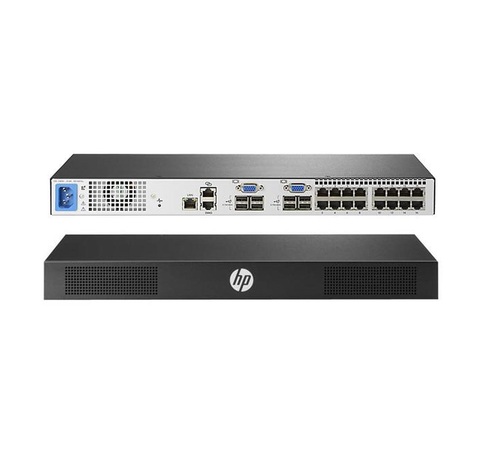


Reviews
There are no reviews yet.